I’m excited to be participating in my first Craft Lightning challenge, a fun little series hosted by Country Chic Cottage and 30 Minute Crafts. I’ve made quick projects before here and here, but when there’s an actual challenge to create something within 15 minutes, I start stressing. Good thing this Father’s Day pop-up card was on my list to make anyways, so I didn’t overthink it TOO much.
If you have a Silhouette, then this project will definitely take you under 15 minutes. If not, then I guess it depends on how good you are with your exacto knife. Still, shouldn’t be too difficult.
For these pop-up cards, you’ll need:
Inner cardstock
Outer cardstock
Glue
Some sort of paper cutter – whether it’s a Silhouette, a pair of scissors, or a utility knife.
1a. If you’re using a Silhouette, then all you need to do is download the file, load it up and cut it out. Peel the card off the mat, and move on to Step 2.
1b. If you are cutting by hand, you’ll need to print out the template, and then cut.
Only cut on the solid lines. The dotted lines are to be perforated and folded.
2. When you are folding the card, you’ll want to go slowly, but then be able to fold the card completely in half.
3. Cut your outer cardstock to 7 inches by 10 inches – this will make a 7×5 card and will fit in a photo envelope of the same size.
4. Glue the inner cardstock to the outer cardstock.
Decorate the outside however you want!
Here are the files that are available for download.
——————————————
“dad” card – .studio file
“dad” card – PDF file
“dad” card – SVG file
——————————————
Please use these cut files for personal use only and not for any commercial purposes.
If you’re looking for a matching set, I have a “mom” and an “i {heart} u” pop-up card template as well. This should cover quite a few festive occasions, no?








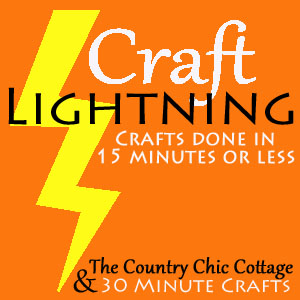










Thank You ChiWei for the free cutting files 🙂 Beautiful!
Thank you so much for the great cut file.
Blessings Jocelan
What an amazing idea!! Thanks for sharing!!
Thank you so much for the cut files! Love the simplicity of the fathers day card!
ChiWei, this is such a fun card! Thanks for sharing your cut file….pinning! 😀
Thank you!!!!
Thanks Marilyn!
I’m all about the simple these days! Life is complicated enough 🙂
Thanks Angie!
You’re so welcome Helen!
What is a silhouette?
Hi Karen, A Silhouette Cameo is a cutting machine that cuts different mediums. I like to think of it as a printer but instead of using ink, it has a blade to cut what I can’t cut with scissors. It’s awesome! You can find more info at SilhouetteAmerica.com
Thanks ChiWei – it’s such a cute card and your pics are gorgeous!
Thank you Ann, you’re too sweet!
Love this card!! So cute!! Can’t wait to make it. Thanks so much!!
So glad you like it Crystal! Enjoy 🙂
Hi, silly question, I’m sure. But when I did this — all the lines and dots are right there on the front of the card. 🙁 Am I doing something wrong??
Michelle
What do you mean on the front of the card? The lines have to be cut and the dots have to be folded, and the whole thing is backed against an outer piece of cardstock and folded over. Feel free to email me if you have other questions!
Beautiful very much
I like it
I think she means after printing out the template and cutting on the solid lines, the dotted fold lines show on the final card. Even the cut lines show if you didn’t cut outside the lines on the heart and inner Ds and inside the lines on the outer Ds and A. One needs to be able to print this in reverse, cut on the back side so when glued the printed lines do not show. Thanks for the cute idea but I too wish the dotted lines did not show on my final card.
Hi, how can I get the template for this? Please reply asap. thanks.
Hi,
Where do I download the template for the fathers day card?
I cant get the dad card to go on the cricut, when I hit the file it says something about not finding it
i think it would help me a lot if you could make a video tutorial instead. I’m a visual learner i have the template i just dont know what im supposed to be doing with it
Hi! Unfortunately, I am new with videos and have no plans to make a videos of past projects. Thanks!
Yeah, it’s really confusing without a video. How do I cut out the ‘DAD’ part? I am super confused!
I’m making a last minute father’s card (i’ve been in Bora Bora the last 2 weeks) and I really need to hurry
Good day I am so grateful I found your blog page, I really found
you by error, while I was researching on Bing for something else,
Anyhow I am here now and would just like to say thank you for a fantastic post and a all round interesting blog
(I also love the theme/design), I don’t have time to browse it all
at the minute but I have book-marked it and also added your
RSS feeds, so when I have time I will be back to read a
great deal more, Please do keep up the great b.
Can these files be used in cricut design space.
thank you, very creative.
Love it, it’s definitely important to know how to do this properly and efficiently, clients LOVE these.
About halfway through the page just above the I❤U and MOM one
Thank you so much for this! You are much appreciated.